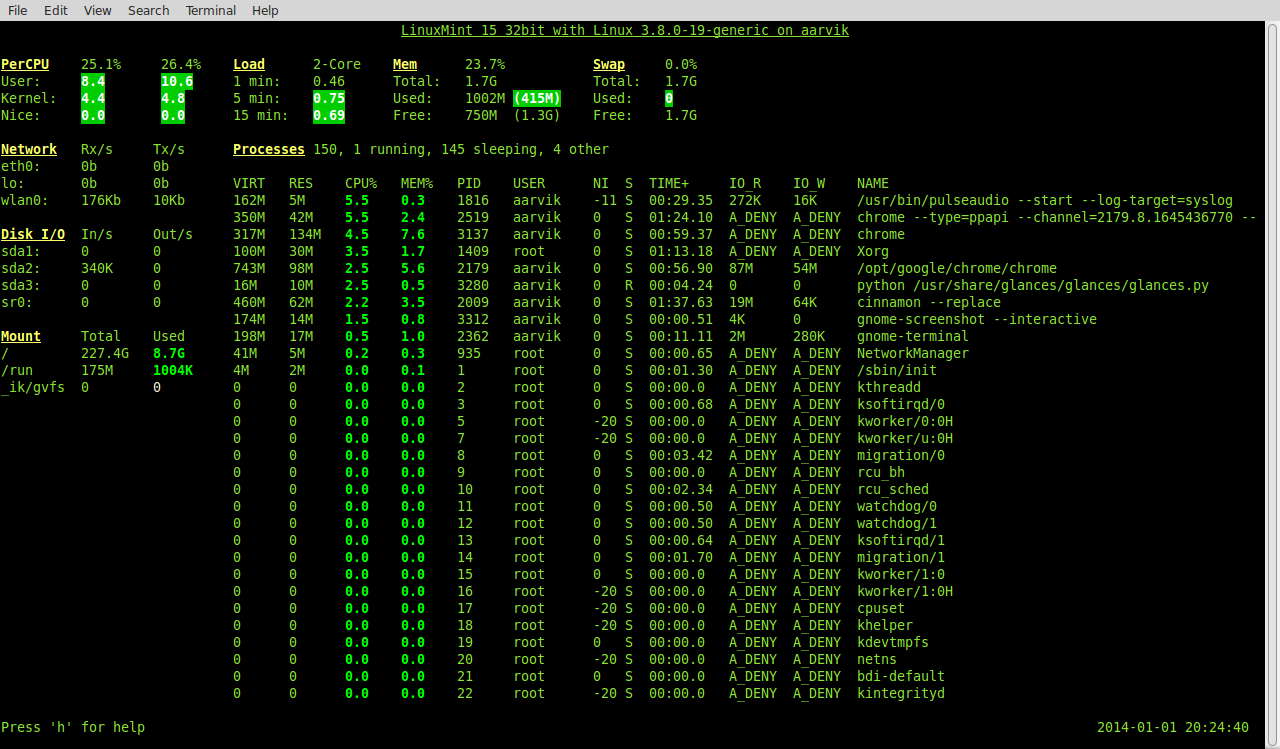Four Linux server monitoring tools
Here is four strong monitoring tools i would like to present for you.
htop - interactive process viewer
You may know the standard tool for watching real time processes on your machine top. If not, run $ top to see it in action, and $ man top to read the manual.
The htop is a widely extended version of top, with a big overview (eg. full commands, visualization, gui and ui), a mouse-clicking interaction, and a lot of guidance on how to do process management.
Install it and try it out:
$ sudo apt-get install htop
Screenshot:
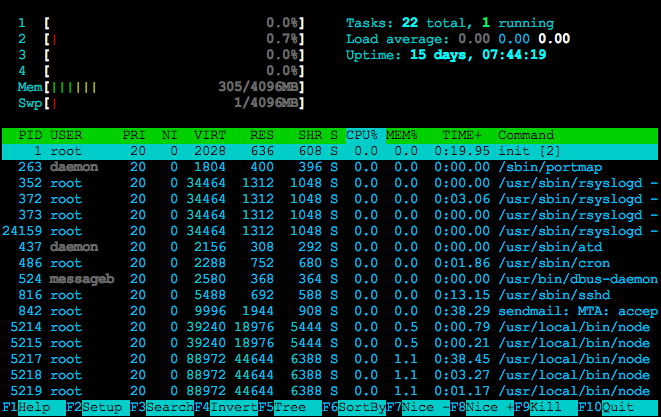
- From my OS X terminal in my Debian 7 box
iotop - simple top-like I/O monitor
Iotop is a real-time monitor for IO. It displays information about each process thread in your system with their belonging detailed input and output (IO) usage.
This can be used together with $ tcpdump which respond with network traffic. If you can see that something is going on with your web server you can eg. check your port 80 (standard http port) networks traffics by running $ tcpdump port 80 to see details.
The most useful information is probably the DISK WRITE column, where you can see exactly how much process in K/s each IO uses.
Install it and try it out:
$ sudo apt-get install iotop
Screenshot:
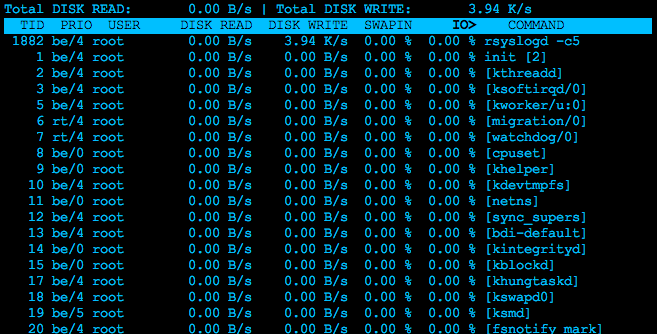
apachetop - display real-time web server statistics
Apachetop displays a realtime table with http requests to your Apache webserver.
It displays stats, hits, requests, request details, and is good to get an overview for what is happening on your web server right now.
If you use Nginx there is similar tools, but seems like they are not as detailed as apachetop.
Install it and try it out:
$ sudo apt-get install apachetop
Screenshot:
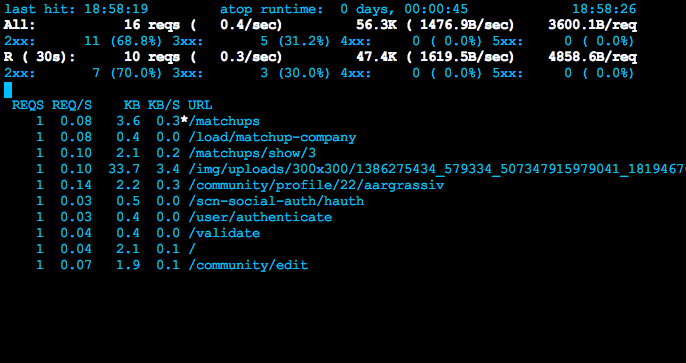
Glances - CLI curses based monitoring tool
Glances displays columns in separated tables for various useful real-time data about what is going on on your machine. Glances aims to show as much information as possible on a minimum of space, and i think it's goal is fully reached.
Glances monitor PerCPU, Load, Memory, Swap, Network, Disk i/O, Mount data and processes, with limited interaction possibilities and deep information, but is abosolutely perfect to get an big overview.
Install it and try it out:
$ sudo apt-get install glances
This will need your to add the repository to the apt package manager.
It is easiest to install Glances with pip:
$ sudo pip install glances
If you do not have pip (pip - install Python packages), install it with apt-get:
$ sudo apt-get install python-pip
Screenshot: