How to determine which process is highly memory consuming over time
A little while back i had a problem with a customers server which were consuming all memory within a short time. I was wondering how i could track which process or processes this were due to, and decided to make a small script to run over night where i knew the memory usage would blow up.
mem_logger.bash
#!/bin/bash
while true
do
exec >> ./mem_logger.log
printf "\n\n"
echo "--------------------------------------"
date
echo "--------------------------------------"
printf "\n"
ps -eo pmem,pcpu,vsize,pid,user,command | sort -k 1 -nr | head -n 5
sleep 30;
done
Run this in the background with:
$ ./mem_logger.bash &
Every 30 second it will run the following command with a timestamp in the output, and append it to a file (we use the exec command to global redirect all stdout to mem_logger.log):
$ ps -eo pmem,pcpu,vsize,pid,user,command | sort -k 1 -nr | head -n 5
Explained:
ps is the process command
-e is the same as -A and means to show other users processes aswell
-o is a flag to filter what options and informations to show (in this case pmem, pcpu, vsize, pid, user, and command)
Then we pipe to sort from key 1 with numeric sorting (the first row which is pmem - we chose this with -o).
Then we pipe to head which, in this case, will show us the 5 first lines. The top 5 memory consuming processes. You can also change this if you want more than the top 5 processes in your file.
The output will be something like the following:
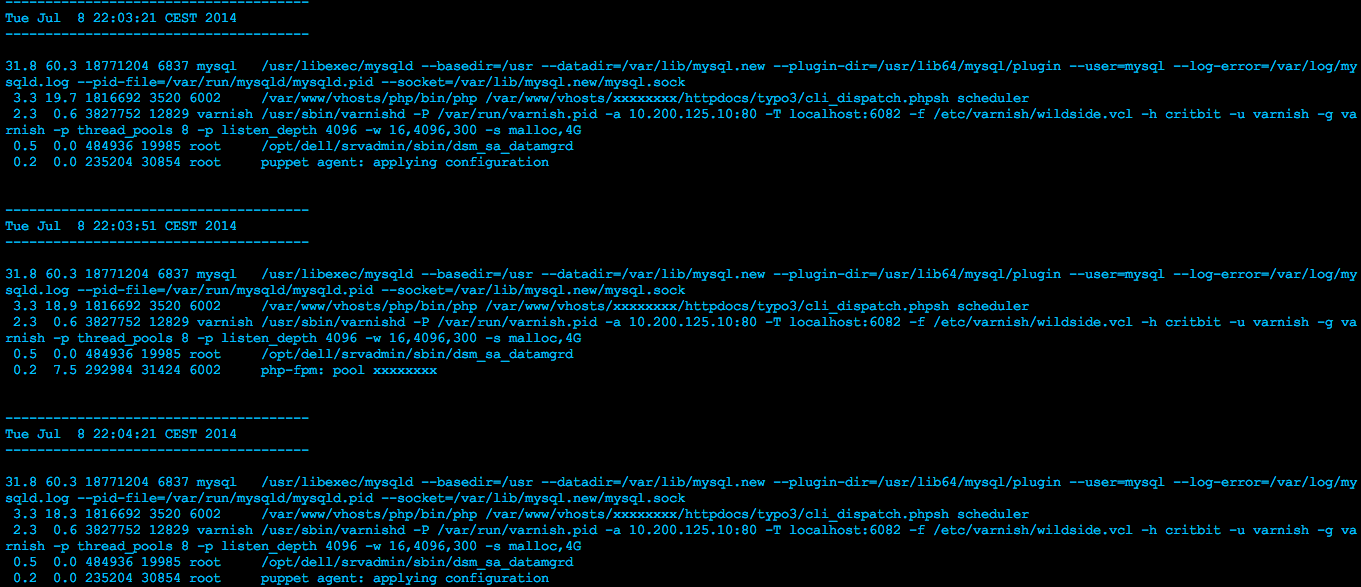
Now you will have a file (mem_logger.log) with the ps commands output over a time span. This gives you a lot of great options to determine what process or program to debug. A good idea is to use other UNIX utils to analyse mem_logger.log.
Feel free to comment. I am very interested to hear how you have determined memory problems, or if you know some great utils to track this.
cpu_logger.bash
If you want to monitor CPU instead, just change around on the -o arguments:
#/bin/bash
while true
do
exec >> ./cpu_logger.log
printf "\n\n"
echo "--------------------------------------"
date
echo "--------------------------------------"
printf "\n"
ps -eo pcpu,pmem,vsize,pid,user,command | sort -k 1 -nr | head -n 30
sleep 30;
done